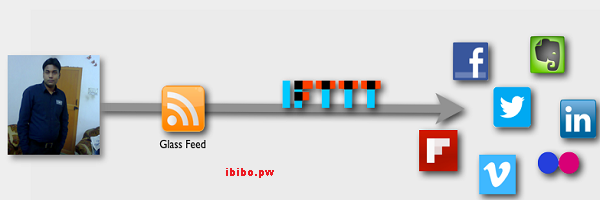I am sharing Guide for you to create RSS Feed for your Google Glass and also sharing how to share your Glass Feeds on flickr, Twitter, Facebook and linkedin etc.
Step 1 Open www.glass-feed.appspot.com
Step 2- Sign in on www.glass-feed.appspot.com with your Google account .
Step 3 – Now you will get a Your Glass Feed Like this
https://glass-feed.appspot.com/feed/cf975bc3d432cdd1492c4602d2f795f7.rss
Step 4- Now go on this like http://glass.google.com/myglass/share and enable this contact.
Step 5- Now create IFTTT service for RSS to your social networks .
And now onwards if your will share any post or photo via glass then it will publish automatically on your fb , flickr , twitter and linkedin profiles.
MORE DETAILS ABOUT POSTING YOU CAN GET HERE
https://glass-feed.appspot.com/help.html
Dharmendra K Gupta
Latest posts by Dharmendra K Gupta (see all)
- Buy Adwords Coupon Call +91–8586875020 - July 16, 2019
- Buy And Sell Old Google Adwords Accounts - June 30, 2019
- ShareChat Refer Code – Refer And Earn - June 22, 2019
- Ways to Improve your Site’s SEO Rankings - May 6, 2019
- Pay-Box Refer & Earn: Get Rs.10 On Sign-up + Rs.10 PayBox Referral - May 4, 2019