Images are always more attractive than text. If you get chance to share screenshot of any webpage on twitter than definitely you would share .
I am sharing how to share any web page area as a image screenshot on twitter automatically.
1-Open http://kwout.com/
2-Paste the url of web page which you want to cut and make screenshot and want to share on twitter.
3-Now Cut the your desired area of webpage
4-Now you will see prompted on a page where you will get option to share your twitter account “post this to your twitter” and also there a option to tick Tweet automatically from the next time . (tick this option if you want to share you kwout screenshots on twitter automatically.
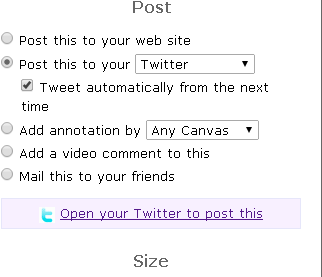
The following two tabs change content below.


Dharmendra K Gupta
CEO at DLL Incorporation
I am Dharmendra K Gupta. I am a #web Developer #problogger #internet marketer #wordpress geek and an entrepreneur from New delhi India.I love blogging and like to meet Pro Bloggers around the Web.
Latest posts by Dharmendra K Gupta (see all)
- Buy Adwords Coupon Call +91–8586875020 - July 16, 2019
- Buy And Sell Old Google Adwords Accounts - June 30, 2019
- ShareChat Refer Code – Refer And Earn - June 22, 2019
- Ways to Improve your Site’s SEO Rankings - May 6, 2019
- Pay-Box Refer & Earn: Get Rs.10 On Sign-up + Rs.10 PayBox Referral - May 4, 2019





