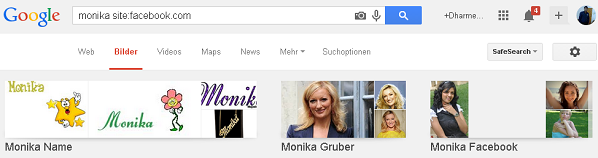Now you can see the all images of any website which are indexed in Google.
by this way you can many free and premium images .
Step 1 – open images.google.com
Step 2 – Now search site:www.ibibo.pw
Replace ibibo.pw with the searching website name .
and if you want to see images on particular keywords . then write the keyword before this command
in this format example monika site:facebook.com
this will search photos which has name monika and are placed on facebook.com and has been indexed by google.
Have a look on below screenshot and you will understand in better way.
The following two tabs change content below.


Dharmendra K Gupta
CEO at DLL Incorporation
I am Dharmendra K Gupta. I am a #web Developer #problogger #internet marketer #wordpress geek and an entrepreneur from New delhi India.I love blogging and like to meet Pro Bloggers around the Web.
Latest posts by Dharmendra K Gupta (see all)
- Buy Adwords Coupon Call +91–8586875020 - July 16, 2019
- Buy And Sell Old Google Adwords Accounts - June 30, 2019
- ShareChat Refer Code – Refer And Earn - June 22, 2019
- Ways to Improve your Site’s SEO Rankings - May 6, 2019
- Pay-Box Refer & Earn: Get Rs.10 On Sign-up + Rs.10 PayBox Referral - May 4, 2019