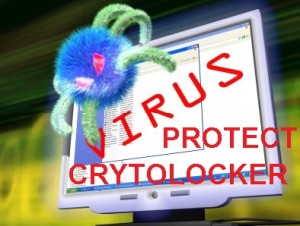Cryptolocker is a disk encrypting malware which encrypts your hard disk and ransom ask for money for removing this virus. If system is infected and you format the PC then also it keeps its copies with hard disk.
So only formatting PC is not solution.
Cryptolocker Virus is infecting many computers in all over the USA.
I am sharing Step by Step guide to remove Cryptolocker Virus From your PC :-
1-Download Free or paid version of MalwareBytes Software .
Link is here
2-Now install the malwarebytes on your PC.
3-Restart Your PC in safe mode and Perform Full scan with malwarebytes.
4-Now You will get result that your system is infected with malware name could be like pup.offerware.
5-Now see the date when your system was infected.
6-Restore your system before infected date . For PC restoring guide you can find in google .
7-One more thing you can do take backup of current computer user and create new administrator account on your PC and delete your existing user account this could help a lot .
8-Now restart your PC and now you have no virus.
Dharmendra K Gupta
Latest posts by Dharmendra K Gupta (see all)
- Buy Adwords Coupon Call +91–8586875020 - July 16, 2019
- Buy And Sell Old Google Adwords Accounts - June 30, 2019
- ShareChat Refer Code – Refer And Earn - June 22, 2019
- Ways to Improve your Site’s SEO Rankings - May 6, 2019
- Pay-Box Refer & Earn: Get Rs.10 On Sign-up + Rs.10 PayBox Referral - May 4, 2019