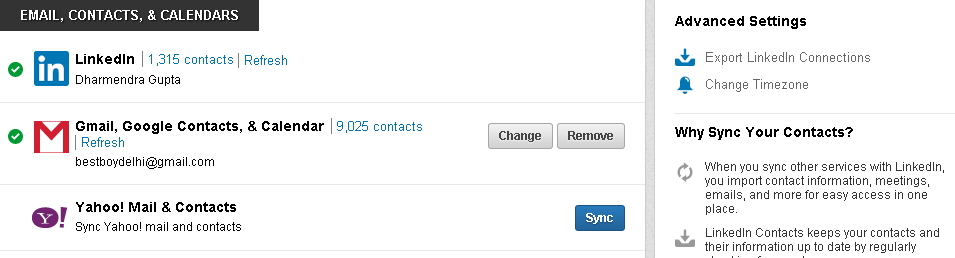Linkedin is very much professional social network on internet. It gives too many freedom to connect with people. and its more user friendly than facebook and google plus.
There are billions of users over there . it is 4th. most popular social network on web. Here you can create profile, groups and company profile etc.
Here I am sharing how to download your linkedin connections.
1- Open Linkedin.com
2-Login in your Linkedin account.
3-Now go here https://www.linkedin.com/contacts/manage_sources/
You will see a button Export LinkedIn Connections Click there
and you can download your all linkedin connections in a csv file.
The following two tabs change content below.


Dharmendra K Gupta
CEO at DLL Incorporation
I am Dharmendra K Gupta. I am a #web Developer #problogger #internet marketer #wordpress geek and an entrepreneur from New delhi India.I love blogging and like to meet Pro Bloggers around the Web.
Latest posts by Dharmendra K Gupta (see all)
- Buy Adwords Coupon Call +91–8586875020 - July 16, 2019
- Buy And Sell Old Google Adwords Accounts - June 30, 2019
- ShareChat Refer Code – Refer And Earn - June 22, 2019
- Ways to Improve your Site’s SEO Rankings - May 6, 2019
- Pay-Box Refer & Earn: Get Rs.10 On Sign-up + Rs.10 PayBox Referral - May 4, 2019