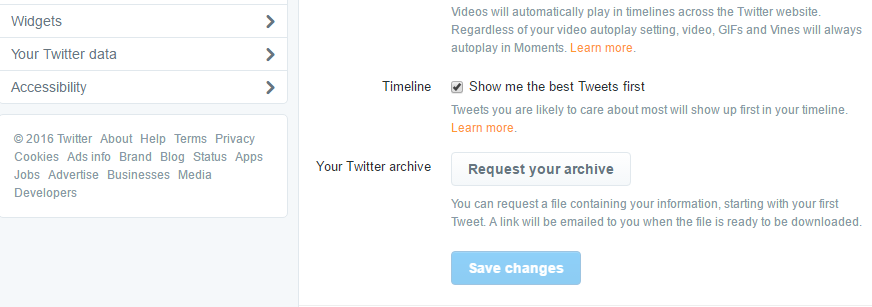You can get download and archive your all tweets.If you want to take backup of your twitter account or you want to download all your tweets before deleting your twitter account you can follow these steps .
Here are steps to Download all Your Tweets .
1-Login in your twitter account from twitter.com
2-Now go in settings here https://twitter.com/settings/account
3-Now go to click on Your Twitter Data or go to link https://twitter.com/settings/your_twitter_data
4-Now click on Button Request your archive.
5-You can request a file containing your information, starting with your first Tweet. A link will be emailed to you when the file is ready to be downloaded.
Yes after clicking on this button you will get your data of twitter at your connected twitter id.
Dharmendra K Gupta
Latest posts by Dharmendra K Gupta (see all)
- Buy Adwords Coupon Call +91–8586875020 - July 16, 2019
- Buy And Sell Old Google Adwords Accounts - June 30, 2019
- ShareChat Refer Code – Refer And Earn - June 22, 2019
- Ways to Improve your Site’s SEO Rankings - May 6, 2019
- Pay-Box Refer & Earn: Get Rs.10 On Sign-up + Rs.10 PayBox Referral - May 4, 2019